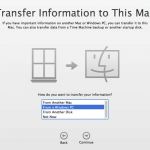I’m sure everyone has heard the term “is your data backed up” at some point during their life. But let’s break it down, what does it mean to a business.
Data is a very general term and one company’s data may be destined for the recycle bin at another company, its important when implementing a backup strategy to break it down into the following sections.
What data should be backed up
It is advisable for small – medium sized business to have to have a full server backup with both core windows files and the company data. In larger organizations with multiple servers this sometimes isn’t possible or needed but its good practice for SME’s.
If you save documents to the local hard drive of a computer but your server is the only machine backed up you going to be in risk of losing data. It is important you understand what is backed up and have the correct data save policies in place to ensure.
How long should I keep this data
For certain company’s this is a very important decision indeed, some industry’s require data to be kept for a minimum number of years, violating this industry requirement can result in fines or prosecution so it’s important you know the requirements for your business.
How many points in time should I be able to return to
This can vary from company to company, ultimately we first have to look at how often documents and created, edited and the size of the majority of documents. An example of a lower frequency backup may be a CAD drawings firm which works on a handful of documents per day where documents is substantial in size. By lowering the amount of backup frequencies per day you can reduce the load on the server and still have a sufficient points in time (backups) to meet any restoration needs.
Where is your data stored
This is a critical part of any backup procedure, a backup’s main purpose to save your company from disaster, this may be a simple server failure or even your office being completely destroyed, either way you data needs to be retrievable.
To ensure you are able to run your business after disaster strikes you should have an offsite backup, this could be a cloud backup or a simple as taking the data offsite each night.
How fast until you’re back online?
Depending on your backup size it may take days to restore your data, luckily there has been an advance in backup software over the last few years with the ability to use something called a virtual machine.
A virtual machine enables you to load a computer inside another PC, this may be difficult to get your head around at first but the end result means if you have a computer which is powerful to run the virtual PC you can actually boot direct from a backup.
You’re probably thinking what’s the point? Well this drastically reduces the time it takes to get a company back online and working. Traditional server backups would need to be restore to another machine, in this example let’s say the total server data was 1tb.
Standard Restore
To copy 1TB from a tape or hard drive can take anything from 8 to 24 hours.
If you were restoring to a different model machine than the original server (which is most often the case) you also have to complete additional steps, which usually take 1-2 hours.
Total Time if all goes smoothly = Up to 26 hours
Virtual Machine
With virtual machine you boot directly from the backup image this saves the need to transfer the data which saves the initial file transfer time.
This means you could be back online within 1-2 hours
Conclusion
You are responsible for your own data so it’s critical to your business to make sure specific needs are met. Spend time creating a backup strategy with your IT Engineer and invest in good backup software and backup media.
It’s important to note not all backup software has this feature, you should ask your IT Engineer if you have these capabilities.
Scott Rotton